Alternative Way to Register Cube-IQ
If you are having trouble opening the Registration Dialog in Cube-IQ there is an alternative way to create a registration code/id.
Steps to follow:
1. In the Cube-IQ installation folder (usually located in C:\Program Files (x86)\Cube-IQ5) you will find a file called 'Register.exe'
2. Double click on 'Register.exe' and it will open a Product Registration window with a code. [see image below]
3. We will send back a licence key code that you can paste in the licence key window. 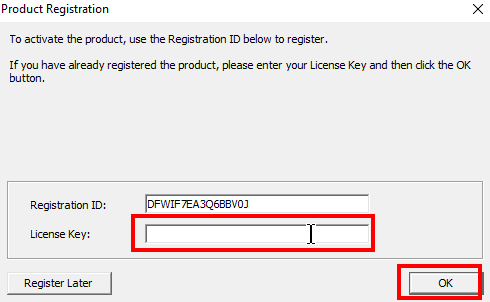
This should then complete the activation for you and you can now run Cube-IQ.
Related Articles
Cube-IQ: Loading by Set
If you have a requirement to load a group of articles or items which must be kept in exact proportional quantities, you can use Cube-IQ's 'treat groups as sets' feature. You will note that multiple sets can be defined in this way, and Cube-IQ will ...CUBE-IQ V5.X: Delete a Product
You may wish to delete a Product. Ensure that the Product is not in an active load and then click on Products in the Cube-IQ ribbon bar: Then click on Overview which will give you a list of all your products. Click on the product you wish to delete ...Register a License or Trial Reset
Delivery of Cube-IQ is via a download. Install the trial version first, as you may already have done. Once you have decided to continue with Cube-IQ and we have received payment, the steps to get an Activation Code are: If the software does not ...CUBE-IQ V5.X: Shortcut Keys
For users preferring the keyboard over the mouse, Cube-IQ offers the following Shortcut Keys. From any window : Function Shortcuts Shortcut key Product data F5 Container data F6 Settings F7 In all data screens (Containers, Products, ...How to import Containers in Excel to Cube-IQ
Cube-IQ can import Containers from an Excel sheet Below is an Excel spreadsheet of Sample Containers. Container Id Depth Width Height Weight Capacity Type Height to be Added Bottom to Top Compacting in Height Sample Medium Box 23 15 7 30 Box 0 FALSE ...