New Features in Cube-IQ 5.1
Improvement overview
Interface | Optimizer | Database |
. New reporting engine - faster and more stable . Windows 10 look and feel . FILE tab for system operations . More consistent reports look & feel . More user feedback on operations . Work in any units | . General performance improvements . Sorting on stack codes . New Mixed Palletization Optimizer . Improved load diagnostics to help catch data errors . Improved product and group loading/splitting rules . Handling of boxes with top smaller than footprint . Handling of open top boxes . Improved Roll loading . Overall better loading results | . Much faster database . Automatic backups . Excel XLSX import . Client/server db edition |
Improved Interface
Excel XLSX import
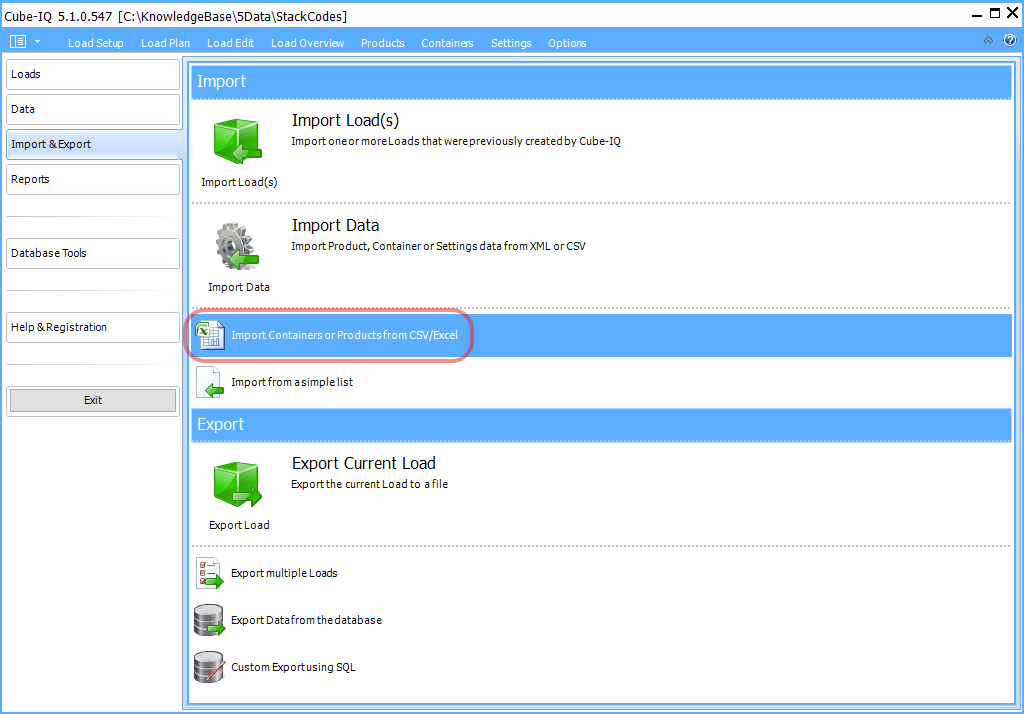
Windows 10 look and feel
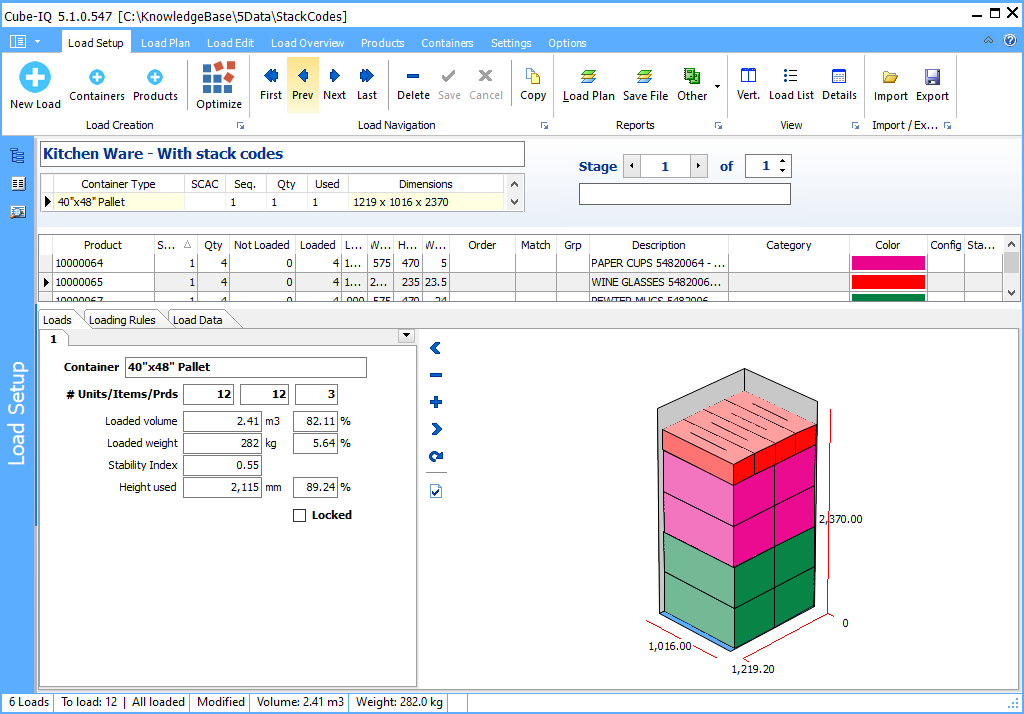
FILE tab for system operations
Client/server db edition
Sorting on stack codes
More consistent reports look & feel
More user feedback on operations
Work in any units
Improved Optimizer
General performance improvements
New Mixed Palletization Optimizer
Improved load diagnostics to help catch data errors
Improved product and group loading/splitting rules
Handling of boxes with top smaller than footprint
Handling of open top boxes
Improved Roll loading
Improved Database
Much faster database
Automatic database backups
Related Articles
How to import Containers in Excel to Cube-IQ
Cube-IQ can import Containers from an Excel sheet Below is an Excel spreadsheet of Sample Containers. Container Id Depth Width Height Weight Capacity Type Height to be Added Bottom to Top Compacting in Height Sample Medium Box 23 15 7 30 Box 0 FALSE ...How to import Loads in Excel to Cube-IQ
Cube-IQ can import Loads from an Excel sheet Below is an Excel spreadsheet of a Sample Import Load of Products included in the sample data when Cube-IQ is installed. Load ID Product Id Quantity Sample Import Load prd 1 60 Sample Import Load prd 2 40 ...How to import products in Excel to Cube-IQ
Cube-IQ can import Products from an Excel sheet Below is an Excel spreadsheet of products . ProductId Length Width Height Weight Description Powder 19.13 13.13 11 36 Crate of powder Chips 15 10.75 8.25 25 Corrugated chips Metal 15.63 10.44 2.75 24 ...How to Create Unusable Spaces in Cube-IQ
You can create unusable spaces in Cube-IQ Unusable spaces can be added to containers to prevent products from being loaded in that region. Unusable spaces are used for benders or obstacles, with refrigerating units being a common application of ...Cube-IQ: Loading by Set
If you have a requirement to load a group of articles or items which must be kept in exact proportional quantities, you can use Cube-IQ's 'treat groups as sets' feature. You will note that multiple sets can be defined in this way, and Cube-IQ will ...